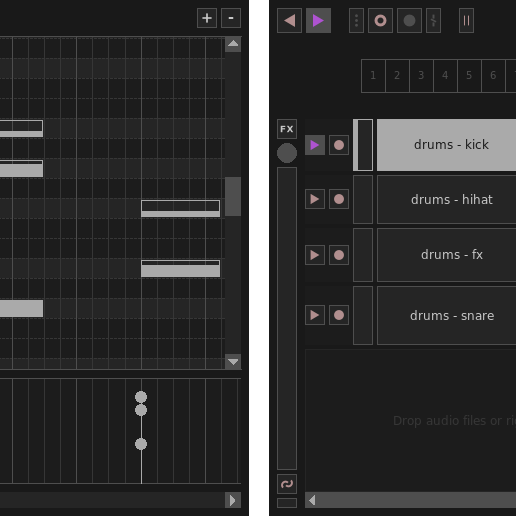1. Giada is a loop machine.
Build your performance in real time by layering audio tracks or MIDI events, driven by the main sequencer.
2. Giada is a sample player.
Load samples from your crates and play them with a computer keyboard or a MIDI controller.
3. Giada is a song editor.
Write songs from scratch or edit existing live recordings with the powerful Action Editor, for a fine-tuned control.
4. Giada is a live recorder.
Record sounds from the real world and MIDI events coming from external devices or other apps.
5. Giada is an FX processor.
Process samples or audio/MIDI input signals with VST instruments from your plug-ins collection.
6. Giada is a MIDI controller.
Control other software or synchronize physical MIDI devices by using Giada as a MIDI master sequencer.
Lightweight and powerful.
Designed for live performances.
Powerful multi-threaded audio engine.
Super sleek interface, no exotic stuff.
VST3, LV2 and MIDI I/O support.
Tons of tools and modes to craft your songs.
For Linux, Windows, macOS and FreeBSD.