Using Giada as a live looping machine without BPM constraints.
How to use Giada as a sample player by loading samples into channels and binding keyboard buttons to them.

Our buddy Bartholomew Davenport is back with another smashing Giada tutorial. This time he will introduce us to the voodoo universe of the Sample Editor: the tool used to edit audio samples, loops and sound effects.
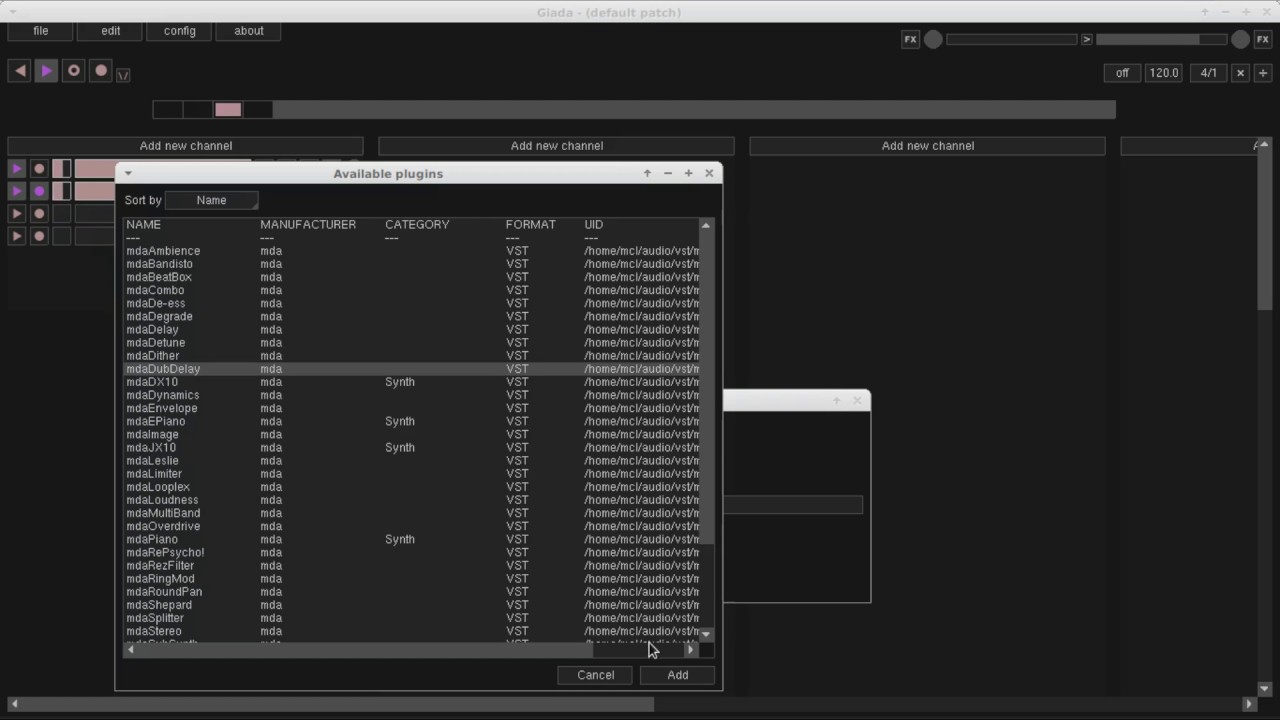
Say hello to Bartholomew Davenport, our new digital friend who will guide us through the art of audio recording with Giada. In this episode you will learn how to create a live, loop-based performance with physical instruments and a couple of sample channels.

Another lo-fi house beat live-recorded with Giada Loop Machine version 0.19. Music by TBLR, visuals by Carlo Alberto Barberi (GRDN).

Lo-fi house experiment live-recorded with Giada Loop Machine version 0.18.1. Music by TBLR, visuals by Kikimoredesign.
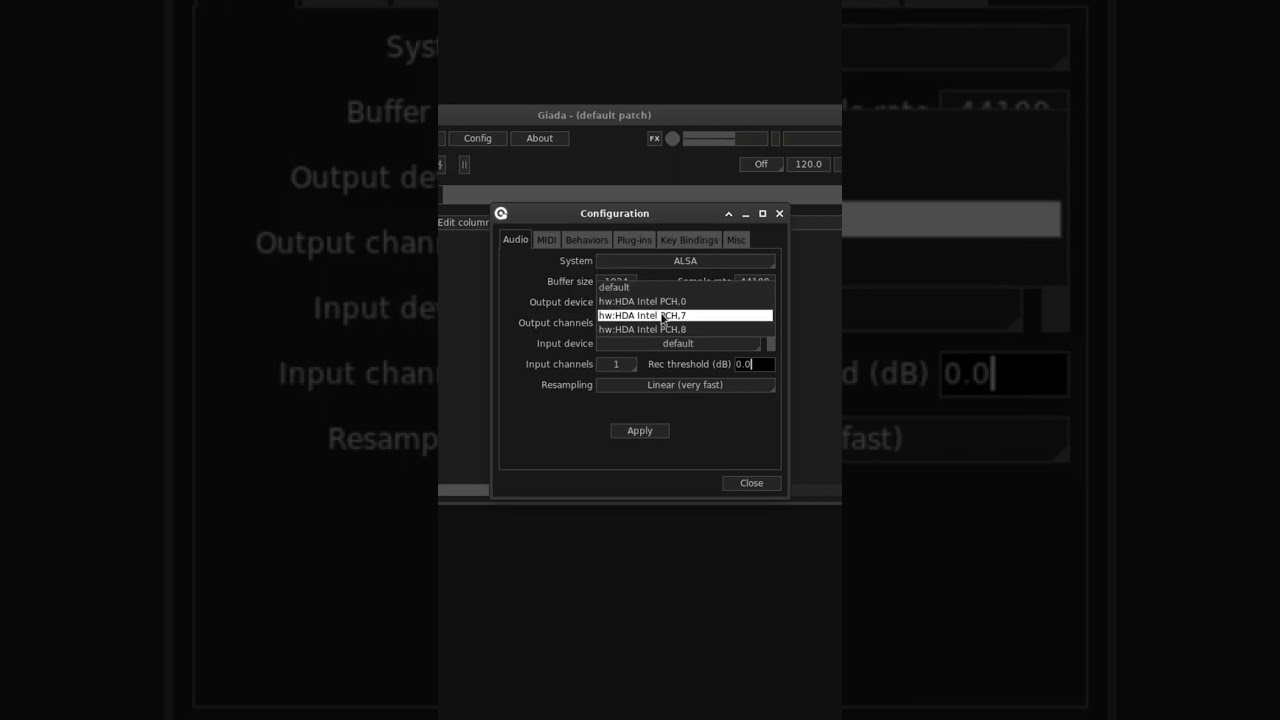
Giada version 0.25 adds the ability to change audio and MIDI engines on the fly — no need to restart the whole app anymore when the audio and/or MIDI devices change. No need to restart also when changing several properties in the Configuration Window. Let's try it out!