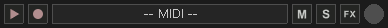
A MIDI channel contains MIDI events. Strictly bound to the sequencer, you can't trigger a MIDI channel manually as you would do with a Sample channel. The main sequencer must be running if you want to play a MIDI channel.
By clicking on the main button 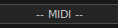 you will be able to edit MIDI events as well as doing further operations. You can add a new MIDI channel by clicking on the button on top of each column on the main window.
you will be able to edit MIDI events as well as doing further operations. You can add a new MIDI channel by clicking on the button on top of each column on the main window.
A MIDI channel is made of several components. From left to right:
 Play button — starts and stops the channel;
Play button — starts and stops the channel;
 Arm button — arms the channel for recording;
Arm button — arms the channel for recording;
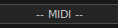 Main button — shows the channel name and allows many operations on it. More information in the paragraph below;
Main button — shows the channel name and allows many operations on it. More information in the paragraph below;
 Mute button — mutes the channel;
Mute button — mutes the channel;
 Solo button — solo mode. Only this channel will be audible;
Solo button — solo mode. Only this channel will be audible;
 FX button — display the plug-ins window;
FX button — display the plug-ins window;
 Volume dial — controls the channel volume.
Volume dial — controls the channel volume.
Clicking on a MIDI channel main button reveals a pop-up menu with several options available:
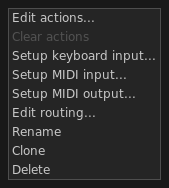
Edit actions — opens the Action Editor;
Clear actions — deletes all recorded actions from this channel:
Set keyboard input — binds keys to channel;
Setup MIDI input — binds MIDI events to channel. More information in the MIDI input management chapter;
Setup MIDI output — enables MIDI output from this channel. More information in the MIDI output management chapter;
Edit routing — allows to tweak some input and output properties such as panning, volume, ...;
Rename — changes the channel name;
Clone — adds a new channel by making a full copy of the current one;
Delete — removes the channel from the column. All MIDI actions will be deleted as well.
 Off — the channel is stopped;
Off — the channel is stopped;
 Wait/ending (blinking) — the channel is waiting for the first beat to start or is about to stop;
Wait/ending (blinking) — the channel is waiting for the first beat to start or is about to stop;
 Play (fixed) — the channel is active and playing.
Play (fixed) — the channel is active and playing.
MIDI channels are playable by clicking on the channel play button
 or by pressing the corresponding keyboard/MIDI button if bound:
or by pressing the corresponding keyboard/MIDI button if bound:
| event | result |
|---|---|
click on play button  | wait, then start or stop on the next first beat |
shift + click on play button  | immediate stop |
click on mute button  | mute |